Overview
Users can deploy or run models, manage accounts, audit API usage, and more. Upon creation, each user gets an API key with privileges. These keys cannot be reassigned to other users but can change privileges over time.
Create a user
The first step is to create a user.
Upon user creation, a team key is created. You can then assign roles to the key to provide the required privileges.
Newly created users receive an invitation email with a link to access the installation.
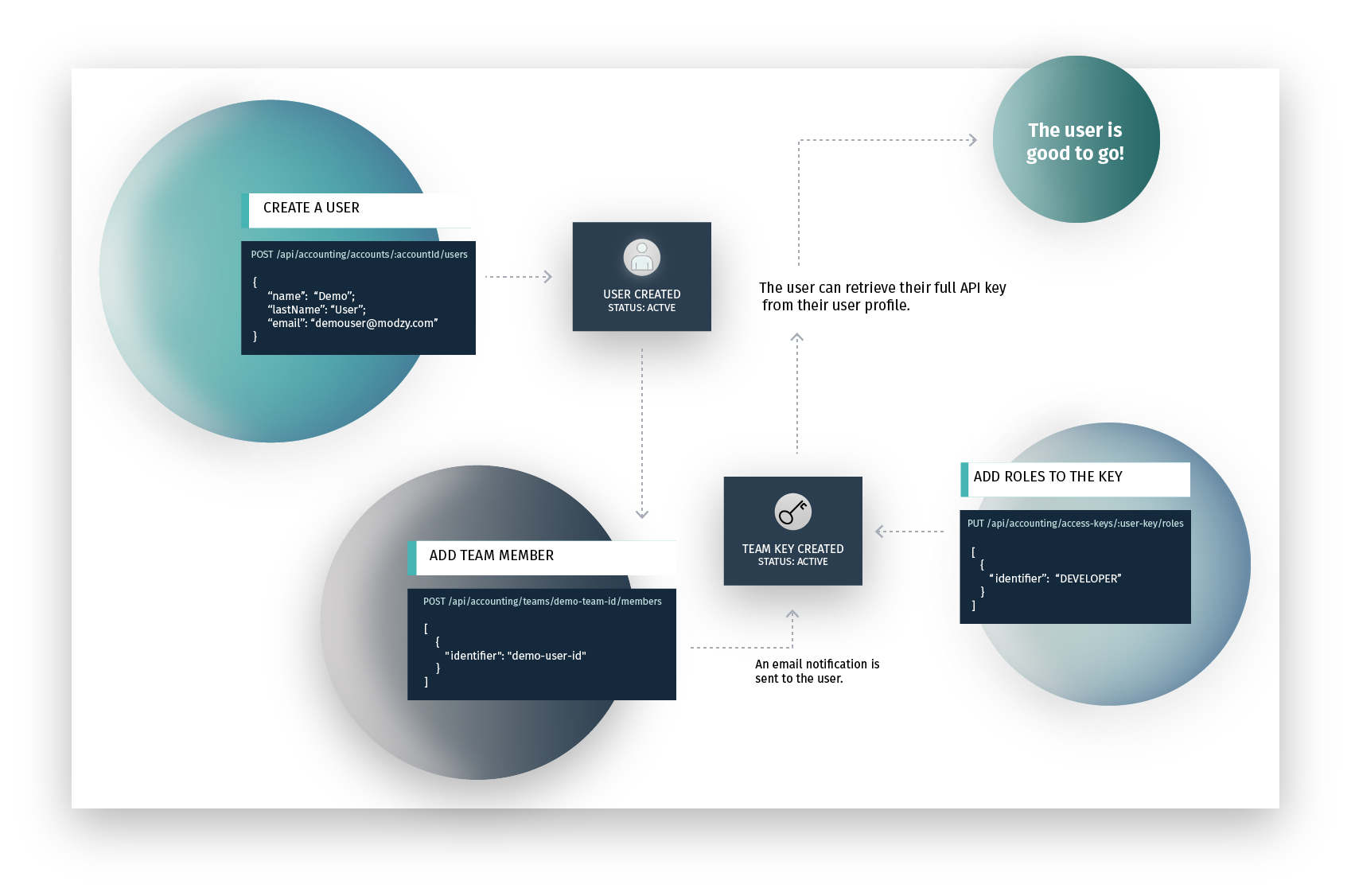
User creation flow.
Roles and entitlements
We call the API key privileges, entitlements. Each entitlement is linked to an API and enables its access and usage. To make it easy, we created five predefined roles that group a specific set of entitlements, which fit the most popular user types. Add one or more roles to a user’s team key to set it with all the entitlements to perform complete workflows ranging from administration processes to model deployment and inference running.
Create a user and a new team related
Besides the default user creation, there is a process to create a user and a new team related to it. The team contains only one person (the created user) and it gets a team key with status active.
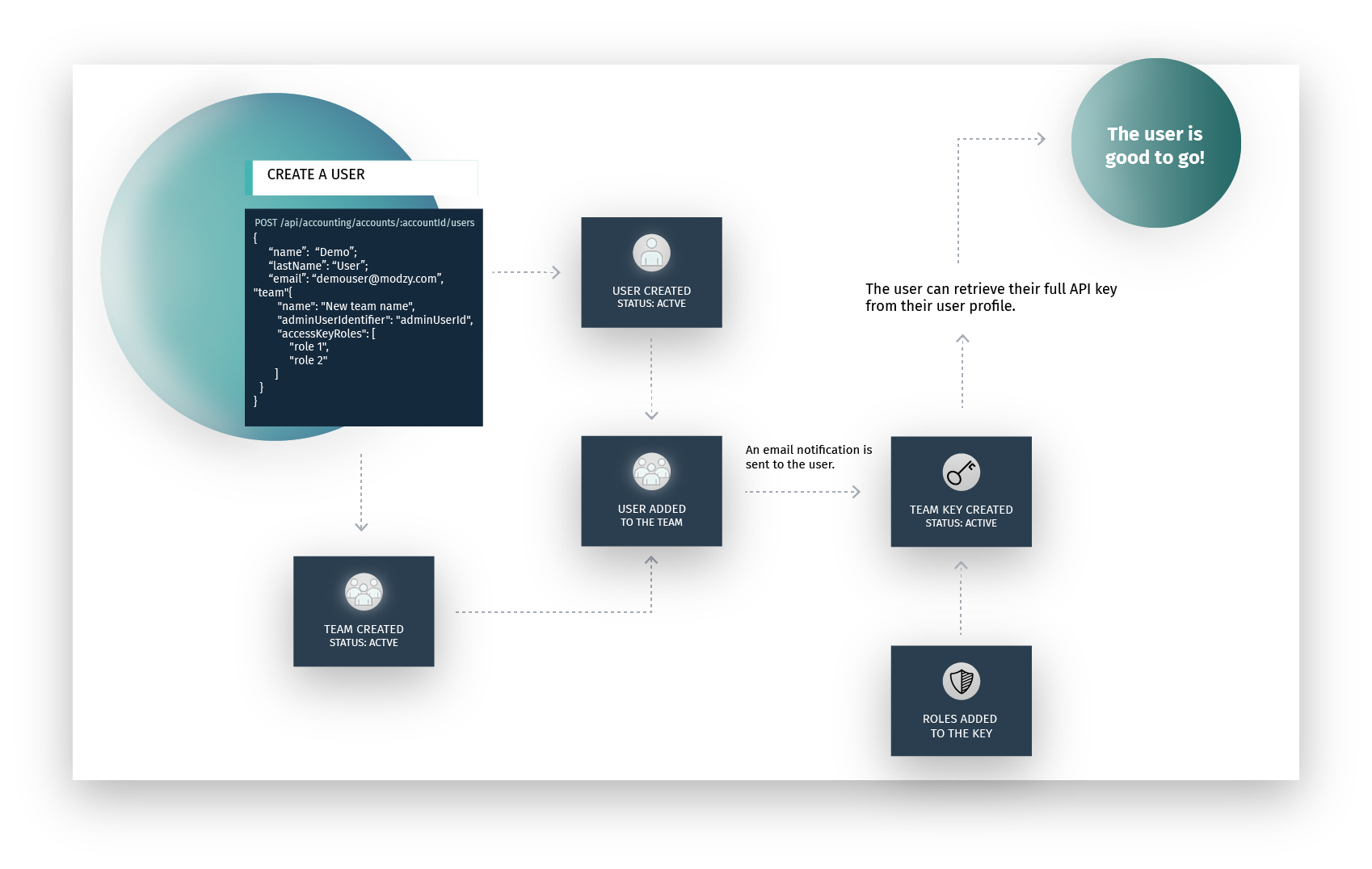
User and team creation flow.
Deactivate or delete a user
If a user’s status is set as deleted, the user’s keys get deleted. This status is final and the user cannot return to the previous status.
If a user’s status is set as inactive, their keys get deactivated:
When the user is activated, their team and project keys remain inactive.
