Overview
This guide describes how to get the credentials required to perform requests on Modzy.
There are two ways to get authenticated to Modzy: with an API key or with a team identifier and bearer token.
Option 1: Team identifier
To call an API, provide a team identifier and a bearer token.
To access a team id, make a request to GET /api/accounting/teams. To access your token sign in to Modzy in a browser and go to /auth/token (such as https://trial.app.modzy.com/auth/token)
The team id header allows to perform API requests with the results filtered to a specific team.
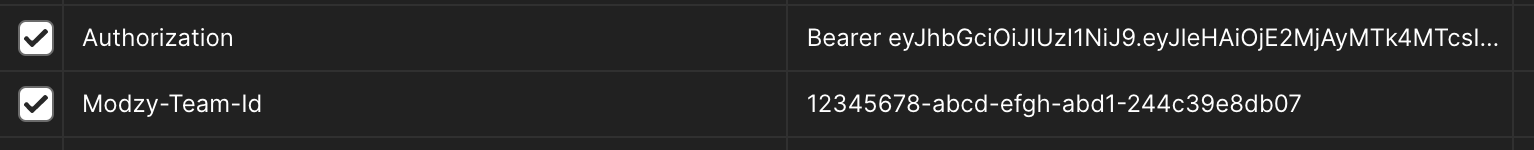
Authentication with a team identifier.
Option 2: API key
To call an API, provide an active API key associated with your user.
An API key with administrator permissions can update API keys.
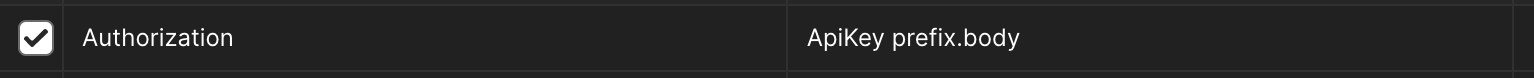
Authentication with an API Key.
Exceptions
Authentication exceptions return a response with Status 401, Unauthorized. Below is an exception list and suggestions on how to solve them.
| Issue | Solution |
|---|---|
| The API key is inactive. | An active API key is required to access the endpoint. Change the key and try again. |
| The API key is missing or doesn’t exist. | Ensure you have entered an API key, fix any typos and try again. |
| The API key belongs to an inactive account. | Change to an API key that belongs to an active account and try again. |
